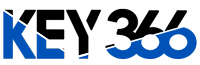Do I need to be a registered user to shop on your website?
No, you don't, but when you make a purchase without being registered, you miss out on our special offers, registered users can check the order status, and they also have access to the purchase history and will be able to for take advantage of our loyalty program which will soon be implemented.
How quickly will I get the code?
We will send you the code instantly once your payment is complete.
In what form will I receive the code?
We'll email you a high-resolution, full-color scan of the original card back with the code typed into the text so you can see what you're getting.
When ordering, I entered more than one email address than the one I have registered in my Paypal account, to which email address will the code be sent?
The code will be sent to both email addresses.
It's been hours, I still don't see my code in my email. For what?
This can happen for a number of reasons. The most common reason is that emails we send to you are filtered by your email server and labeled spam or junk mail. Check these folders to see if our email is there.
I would like to purchase a code but I'm not sure it will work in my country.
We try to make our description as clear as possible, if the code has regional limitations and only works in a given country/region, it is always indicated in the product name. For example: PLAYSTATION PSN CARD 15 EUROS FR
If there is no country/region in the description, this means that the code works without problems anywhere in the world.
Xbox Live
Redeem Code
Q: How can I redeem the code?
A: Basically, there are two ways to use the code:
1. From the Xbox console, navigate to the Xbox Dashboard. Select Xbox Live Marketplace. Next, select Redeem Code. Enter the 25 character code.
2. From www.xbox.com, sign in using the Windows Live ID associated with your Account. Select Manage Profile from the menu in the upper right corner. Click Redeem Prepaid Card and enter your 25-character code.
Playstation Network
Redeem Code – PSN Cards
Q: How can I redeem the PSN code?
A: Instructions for use using the Playstation Store from a PC
From a PC:
1.Go to http://store.playstation.com.
2.Open an account on the PLAYSTATION network (or use an existing account)
3.Click on “Account management” (top right of the page)
4.Under “Transaction Management”, click Redeem PLAYSTATION Network Card or Promo Code.
From the console:
1.Open an account on the PLAYSTATION network (or use an existing account)
2. From the PLAYSTATION network icon on the XMB, select “Account Management”
3.Enter “Transaction Management”
4. Select Redeem PLAYSTATION Network Card or Promo Code
5.Enter the code
World of Warcraft
Redeem Code – Warcraft Prepaid
Q: How can I redeem the Warcraft prepaid code?
A: Here are the steps:
1.Go to www.worldofwarcraft.com/gamecard and follow the instructions to activate your Game Card.
2.Log in to play World of Warcraft
If you experience any difficulties, please contact our technical support team at: support@key366.com